admin
Admin

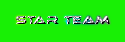
POST : 1835
RANK : 17239
REPUTATION : 25
JOIN DATE : 2011-03-16
AGE : 41
LOCATION : RIYADH
 |  Subject: Mobile Server Bot Subject: Mobile Server Bot  Sun Feb 24, 2013 3:45 am Sun Feb 24, 2013 3:45 am | |
| To start: add [You must be registered and logged in to see this link.] ID then you will get it online on ur list automatically.
then follow this steps:
MobileServer Commands
1. Join bots in room by sending user#pass#roomname#message in pvt of mobileserver id. NOTE- ID MUST BE MEMBER IN CHATROOM.
2. Bot commands for room:
NOTE-: USERNAME is bot id in room.
2.(a) send 'USERNAME/@wc' in room, to activate welcome bot.
2.(b) send 'USERNAME/@wcstop' in room to deactivate welcome bot.
2.© send 'USERNAME/@dict' in room to activate English Dictionary Bot.
2.(d) send 'USERNAME/@hindi' in room to activate Hindi Translation bot.
2.(e) send 'USERNAME/@e2i' in room to activate English to Indonesia Translation bot.
2.(f) send 'USERNAME/@e2t' in room to activate English to Tagalog Translation bot.
2.(g) send 'USERNAME/@e2f' in room to activate English to French Translation bot.
2.(h) send 'USERNAME/@e2it' in room to activate English to Italian Translation bot.
2.(i) send 'USERNAME/@silent' in room to hang it in room.
2.(j) send 'USERNAME/@start' in room to activate it in room.
NOTE-: USERNAME is bot id in room.
3. send 'USERNAME/@automember' , it will automatic grant member to new users in room. NOTE-: ID MUST BE ADMIN/OWNER.
4. send 'USERNAME/@automemberstop' , To stop granting automember.
5. send 'USERNAME/@bible' , To start Bible verse in room.
5(a). send '@b 1' to '@b 66' select Bible Book from 1 to 666. send 'USERNAME/@stopbible' , To stop bible vserse in room.
Note: If the ID didn't show online on ur list just re-login into ur ID | |
|


