admin
Admin

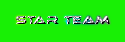
POST : 1835
RANK : 17235
REPUTATION : 25
JOIN DATE : 2011-03-16
AGE : 41
LOCATION : RIYADH
 |  Subject: Windows runs on Nokia symbian 3rd, 5th and ^3 Subject: Windows runs on Nokia symbian 3rd, 5th and ^3  Sun Jun 03, 2012 7:05 am Sun Jun 03, 2012 7:05 am | |
| Hello friends!
I'm back here with fantastic tutorial to run windows on your nokia smartphone!!
so first of all download the package from below
How to Install:
1. Make folder on memory card( i'm naming it 'Files')
2. Extract the package to it you downloaded.
3. There are two folders, 1. Install and 2. Memory card.
4. Install all files from insrall folder.
5. Open 'memory card' folder, and move 'dos' folder to your memory card's root.
6. Copy all the files and folders to data folder from the data folder( package>memory card> data folder to your memory card>Data)
7. Now if your mobile is 240x320 screen then you're done!
8. If your screen is 320x240 then open data>win3>orientation>landscape and there you'll find dosbox.conf move it to your card's data folder and replace original one.
9. Wohooo! Run windows now! Go to Apps folder there you find dosbox and run it to start windows
Enjoy [You must be registered and logged in to see this link.] | |
|


