admin
Admin

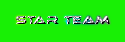
POST : 1835
RANK : 16839
REPUTATION : 25
JOIN DATE : 2011-03-16
AGE : 40
LOCATION : RIYADH
 |  Subject: How to Create "Copy To" and "Move To" menu in the right-click menu ? Subject: How to Create "Copy To" and "Move To" menu in the right-click menu ?  Fri Aug 05, 2011 8:26 am Fri Aug 05, 2011 8:26 am | |
| nblur="try {parent.deselectBloggerImageGracefully();} catch(e) {}" href="http://4.bp.blogspot.com/_noaz01LWbdQ/RwjrWUzYNnI/AAAAAAAAABU/bEHN8wDlxzI/s1600-h/right-click-menu.gif">[You must be registered and logged in to see this image.]Tip to Adding Copy To and Move To functionality to the Windows Explorer right-click menu starts with the finding the key in the Windows Registry file. (Be sure to back up the Registry file before you begin.)
1. Start Regedit by navigating Start | Run and typing regedit in the dialog box.
2. Navigate to this key in the Registry file:
HKEY_CLASSES_ROOT\AllFilesystemObjects\shellex\ContextMenuHandlers
Note: The Send To key is already there.
3. Right-click on the ContextMenuHandlersfolder and select New | Key to add a new key.
4. Give it the name Copy To and then double-click the (Default) value of the new key's right-hand pane.
5. Type in this code as the new data:
{C2FBB630-2971-11D1-A18C-00C04FD75D13}
6. Right-click on the ContextMenuHandlersfolder and select New | Key to add a new key.
7. Give it the name Move To and then double-click the (Default) value of the new key's right-hand pane.
8. Type in this code as the new data:
{C2FBB631-2971-11D1-A18C-00C04FD75D13}
9. Click OK and close Regedit
10. Copy To and Move To should now be available options on the right-click context menu in Windows Explorer.
----------------------------------------------------------------------
DONE!! now your have more comfortable with your Right-click menu nice pc tip
--------------------------------------------------------
Windows XP/2003 | |
|


